What is the history of AI in HR (Human Resources) Department
Artificial intelligence in Human Resources (HR) in India has come a long way from its humble beginnings in the late 1990s and early 2000s. Back then, “AI in HR” mostly meant basic automation, tools like Applicant Tracking Systems (ATS) that filtered resumes based on keywords and helped recruiters handle huge volumes of applications.
Over the next two decades, as cloud computing, analytics, and digital transformation accelerated, AI’s role expanded well beyond resume screening. HR leaders began using AI for employee engagement, policy management, performance tracking, and data-driven decision-making. By 2024, adoption had skyrocketed, Randstad reported that seven in ten Indian employees were already using AI at work, a dramatic jump from the previous year.
The arrival of generative AI tools like ChatGPT was a game-changer. Suddenly, HR teams didn’t need coding skills or complex software to draft job descriptions, personalize onboarding, or create training materials. AI could produce high-quality content, analyze employee feedback, predict attrition risks, and even automate large parts of the recruitment process, all in minutes.
In this blog, we’ll explore the benefits of AI in HR, share practical ways to use AI prompts effectively, and reveal 10 powerful ChatGPT prompts that can make your HR operations faster, smarter, and more impactful.
Rise of AI in HR
The role of AI in HR has evolved from being a behind-the-scenes tool to a strategic driver of modern workforce management. Over the last few years, HR technology has gone far beyond simple payroll software or applicant tracking systems (ATS). Today, AI in HR handles complex tasks like analyzing employee feedback, personalizing communication, and predicting attrition risks before they become a problem.
The real turning point? Accessibility. With generative AI tools like ChatGPT, HR professionals can now create high-quality content, automate routine processes, and improve accuracy, without needing coding expertise or a tech background. This shift has opened the door for every HR team, regardless of size, to leverage AI’s potential.
Top 10 ChatGPT prompts every HR should know
Using AI prompts in HR can be a master stroke, if you know how to use them well. Below are ten practical, high-impact ChatGPT prompts that can save you hours, improve quality, and enhance both candidate and employee experiences. Each prompt includes what it does and how to use it so you can put it to work right away.
1. Writing a job description
Prompt: "Write a detailed job description for a Digital Marketing Manager with 5+ years of experience, strong SEO knowledge, and based in Mumbai."
What it does: Produces a structured, professional JD with key skills, qualifications, and responsibilities.
How to use: Copy the draft, adapt it to your company culture, and post on job boards or LinkedIn.
2. Candidate interview questions
Prompt: "Generate 10 behavioural and technical interview questions for a software developer skilled in Python and Django."
What it does: Delivers ready-to-use, role-specific interview questions that balance technical and soft skills assessment.
How to use: Add them to your structured interview format to ensure fair, consistent evaluation.
3. Drafting company policies
Prompt: "Write a clear and concise work-from-home policy for a tech startup with 50 employees."
What it does: Creates a compliant, easy-to-understand policy draft.
How to use: Review with your legal team before distributing internally.
4. Screening resumes
Prompt: "Summarize the top 5 skills and relevant experience from this candidate's resume: [paste resume text here]."
What it does: Quickly identifies core qualifications, helping you shortlist candidates faster.
How to use: Use alongside your ATS to filter large applicant pools efficiently.
5. HR email communication
Prompt: "Draft a professional yet friendly email to announce a new employee wellness program."
What it does: Creates an engaging, clear announcement that motivates participation.
How to use: Customize with your program details and company tone before sending.
6. Performance review comments
Prompt: "Write constructive feedback for an employee who met deadlines consistently but needs to improve collaboration."
What it does: Provides balanced feedback that acknowledges strengths while addressing growth areas.
How to use: Personalize with specific examples from the employee’s performance.
7. Explaining benefits to employees
Prompt: "Explain group health insurance benefits to employees in simple, friendly language."
What it does: Breaks down complex policies into easy-to-read summaries.
How to use: Share in onboarding kits, HR newsletters, or company intranet.
8. Employee engagement ideas
Prompt: "Suggest 10 low-cost, high-impact employee engagement activities for a hybrid workplace."
What it does: Generates creative, practical ideas to boost morale and teamwork.
How to use: Implement as part of your monthly engagement calendar.
9. Employee referral emails
Prompt: "Write a short, engaging email encouraging employees to refer candidates for open sales roles."
What it does: Makes referral requests clear, motivating, and easy to act on.
How to use: Send via email or internal chat platforms like Slack or Teams.
10. Welcome emails
Prompt: "Draft a warm and engaging welcome email for a new product manager joining our team."
What it does: Sets a positive tone and helps new hires feel valued from day one.
How to use: Automate as part of your onboarding workflow so every new joiner gets it.
Conclusion
AI in HR is a game-changer for modern HR teams. By mastering how to use AI in HR and crafting the right prompts, you can automate repetitive tasks, improve accuracy, and create a more engaging workplace experience.
Remember: AI works best when combined with human judgment. Use these prompts as a starting point, but always add the human touch before finalizing any HR communication or policy.



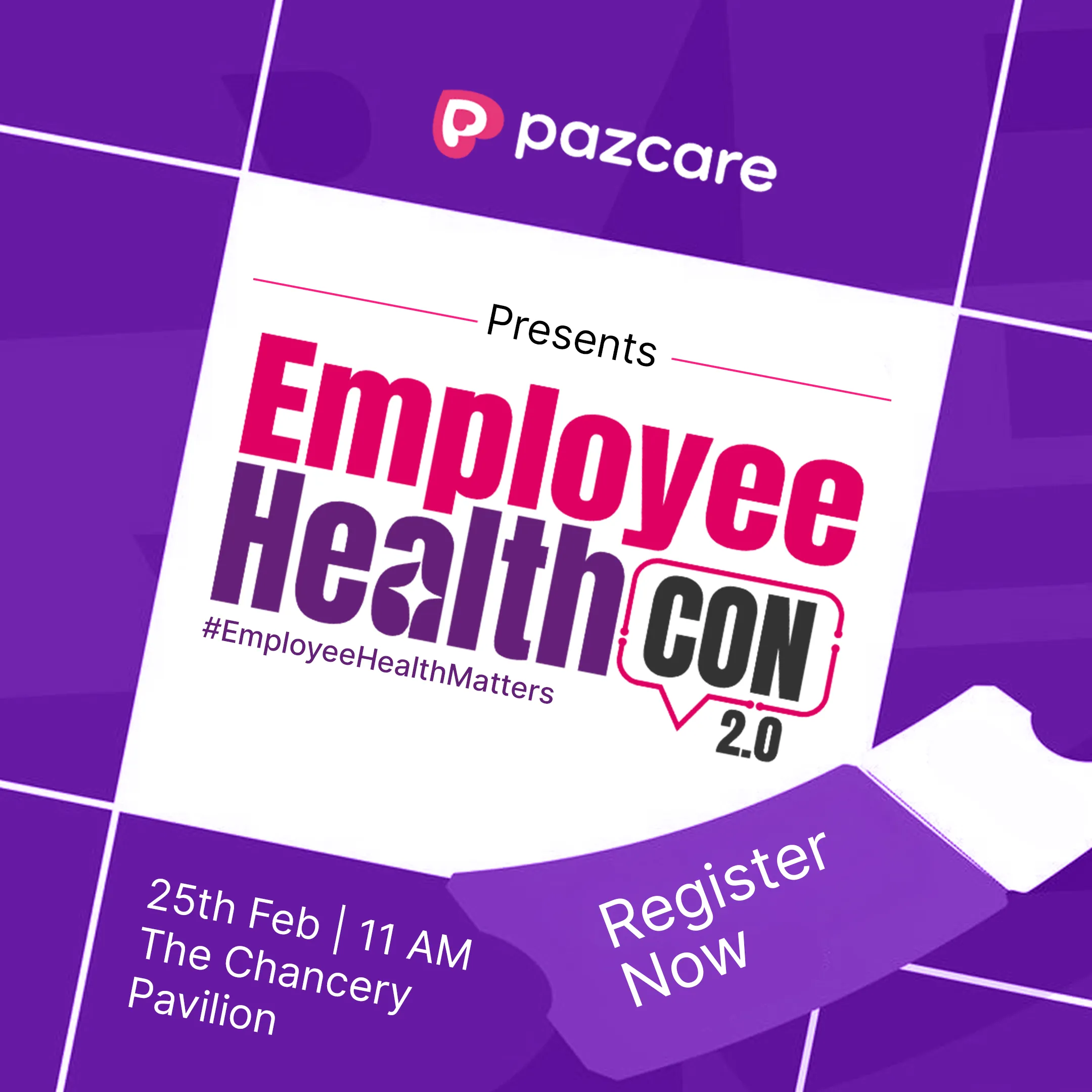




.svg)
.svg)
