X-ray search is a Boolean search technique used by recruiters and HR professionals to find candidate profiles, resumes, or information from specific websites like LinkedIn, GitHub, or Twitter. Instead of relying only on a platform’s internal search filters, X-ray search uses Google or Bing operators to locate publicly available data within a chosen domain.
For example, typing site:linkedin.com/in "marketing manager" "Bangalore" in Google shows LinkedIn profiles that match those criteria, even if the recruiter doesn’t have a premium LinkedIn Recruiter license.
How does X-ray search work?
X-ray search works by combining Boolean operators (AND, OR, NOT, quotes, parentheses) with search commands such as site:, intitle:, or inurl: to look inside specific websites.
This technique helps recruiters:
- Access profiles that might not appear in regular LinkedIn search results.
- Find publicly indexed resumes, portfolios, or contact information.
- Bypass search limitations imposed by job portals or premium tools.
For example: site:github.com "python developer" "machine learning" retrieves GitHub profiles with those skills.
Key features of X-ray search
- Uses Boolean logic for precise targeting.
- Searches across domains, not just internal databases.
- Finds passive candidates not visible through platform filters.
- Works with multiple sources such as LinkedIn, Behance, and Dribbble.
- Requires only a search engine, no paid recruiter tools.
Why do HRs use X-ray search?
- Find passive talent: Reach candidates not actively job-hunting.
- Niche sourcing: Locate profiles from specialized platforms or communities.
- Cost-effective: Reduces dependence on paid sourcing tools.
- Competitor insights: Identify top talent from competitor organizations.
- Greater flexibility: Adjust search strings quickly to match hiring needs.
Benefits of X-ray search for HRs
- Broader access to candidate data across platforms.
- Greater accuracy through Boolean logic.
- Eliminates dependency on premium LinkedIn Recruiter access.
- Enables sourcing from global and niche talent pools.
- Helps identify trends and talent density across industries.
X-ray search on Google vs. LinkedIn
- X-ray search on Google: Uses search engines to scan public LinkedIn profiles and other domains (site:linkedin.com/in). Ideal for finding passive candidates or hidden profiles.
- LinkedIn search: Limited by platform algorithms and access tiers. Premium tools may still restrict visibility or results.
Using both together gives recruiters the best balance of precision and reach.
Examples of X-ray search queries
- site:linkedin.com/in "data scientist" "Mumbai"
- site:github.com "frontend developer" "ReactJS"
- site:linkedin.com/in AND "finance manager" AND "Pune"
- site:behance.net "graphic designer" "branding"
Limitations of X-ray search
- Private or non-indexed profiles are not visible.
- Requires knowledge of Boolean operators.
- Doesn’t show real-time activity or job-seeking intent.
- Some websites limit how much Google can index.
- Search results may change frequently based on indexing updates.
Tips to improve your X-ray search results
- Combine job title, location, and skills for better accuracy.
- Use quotes for exact matches and parentheses to group logic.
- Add NOT or minus signs (-) to exclude irrelevant results.
- Regularly refresh search strings to adapt to algorithm changes.
- Save and document successful Boolean queries for future use.














.webp)

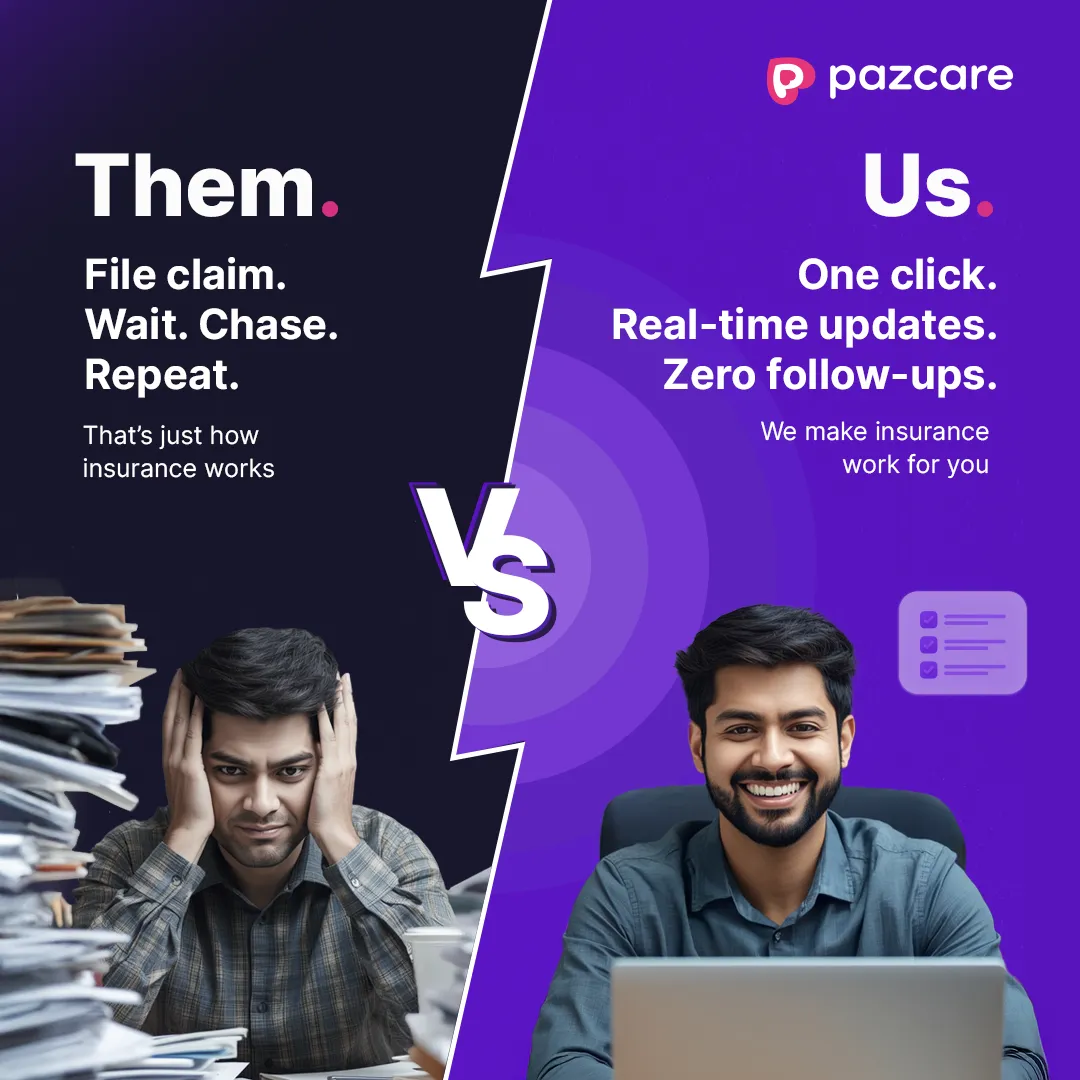


.svg)
.svg)