Your new employee's first week is filled with excitement, paperwork — and confusion. Amidst all this, critical benefits like health insurance often get overlooked. The result? Low adoption, missed deadlines, and confusion during claims. Employee onboarding doesn’t stop at explaining policies and setting up work tools — it’s also about ensuring new hires fully understand their health benefits from Day 1
As an HR, onboarding new employees to their health benefits effectively ensures they not only know what’s covered — but also feel empowered to use it.
Here’s a simple, actionable 7-step framework to help you onboard new hires to their Group Health Insurance and other insurance benefits without causing confusion or missing key steps.
Step 1: Start with a One-Pager in the Welcome Kit
A well-designed one-pager should be part of every new hire’s welcome kit. It should include:
- What policies are covered (GMC, GPA, GTL, OPD, etc.)
- Sum insured and what’s included
- Who is eligible for coverage (employee, spouse, kids, parents)
- Key exclusions and disease-wise sub-limits
- Room rent limits and Co-pay clauses
- Contact information for HR, broker, or TPA
- Deadline to add dependents
Step 2: Send a ‘Benefits Activation’ Checklist Email
Once Day 1 formalities are done, send an email titled:
“Get Started with Your Health Benefits: Quick Checklist”
This should cover:
- Login credentials for the insurance portal or app
- How to download Health cards or policy documents
- Step-by-step guide to add dependents (with last dates)
- Emergency helpline & other SPOC contact details
- A short recorded video explaining the policy in simple terms
Step 3: Host a Benefits Orientation (Every Quarter)
New hires may not absorb everything on Day 1. A 30 minute orientation session focused only on health benefits is extremely effective. Invite your insurance broker to conduct it. Topics to cover:
Tip: Record the session and share it with future joiners.
Step 4: Use Real-Life Scenarios to Explain Concepts
Policy documents are full of legal terms. Bring the benefits to life by using relatable, real-world examples:
- “If your room rent limit is ₹3,000/day and you choose a ₹4,500 room, you’ll have to pay the extra ₹1,500 from your pocket — not just for the room, but also other charges linked to it.”
- “You can add a newborn and spouse within 30 days of birth, else you may have to wait till the next policy cycle.”
These examples create clarity and prevent surprises during claims.
Step 5: Provide Access to Claim Support Early
Don’t wait for an emergency to tell employees where to go. Share this support information proactively:
- 24/7 claim assistance number
- Internal HR or admin SPOC details
- WhatsApp or chatbot support link (if your provider supports it)
- Step-by-step emergency claim SOP (PDF or video)
Step 6: Gamify Awareness in Week 2
Turn passive reading into active learning with a quick “Insurance Awareness Quiz.” Use questions like:
- “What is the Room rent limit under your policy?”
- “True or False: You can only add a spouse during policy renewal.”
- “How do you file a reimbursement claim?”
Step 7: Follow Up at 30 and 60 Days
Even the best intentions fade without reminders. A simple nudge at the 30- and 60-day marks goes a long way.
Send a follow-up email with:
- “Have you added your dependents yet?”
- “Have you downloaded the insurance app?”
- “Did you use your free annual health check-up?”
Final Thoughts
Most employees only think about insurance during a health emergency. But with the right onboarding flow, HRs can change that — creating awareness, reducing claim-time panic, and making your employee wellness strategy truly effective.
Want to simplify this entire process? Pazcare helps HR teams onboard new employees, automate communications, and ensure zero benefit leakage. Talk to us to see how we can support your team.



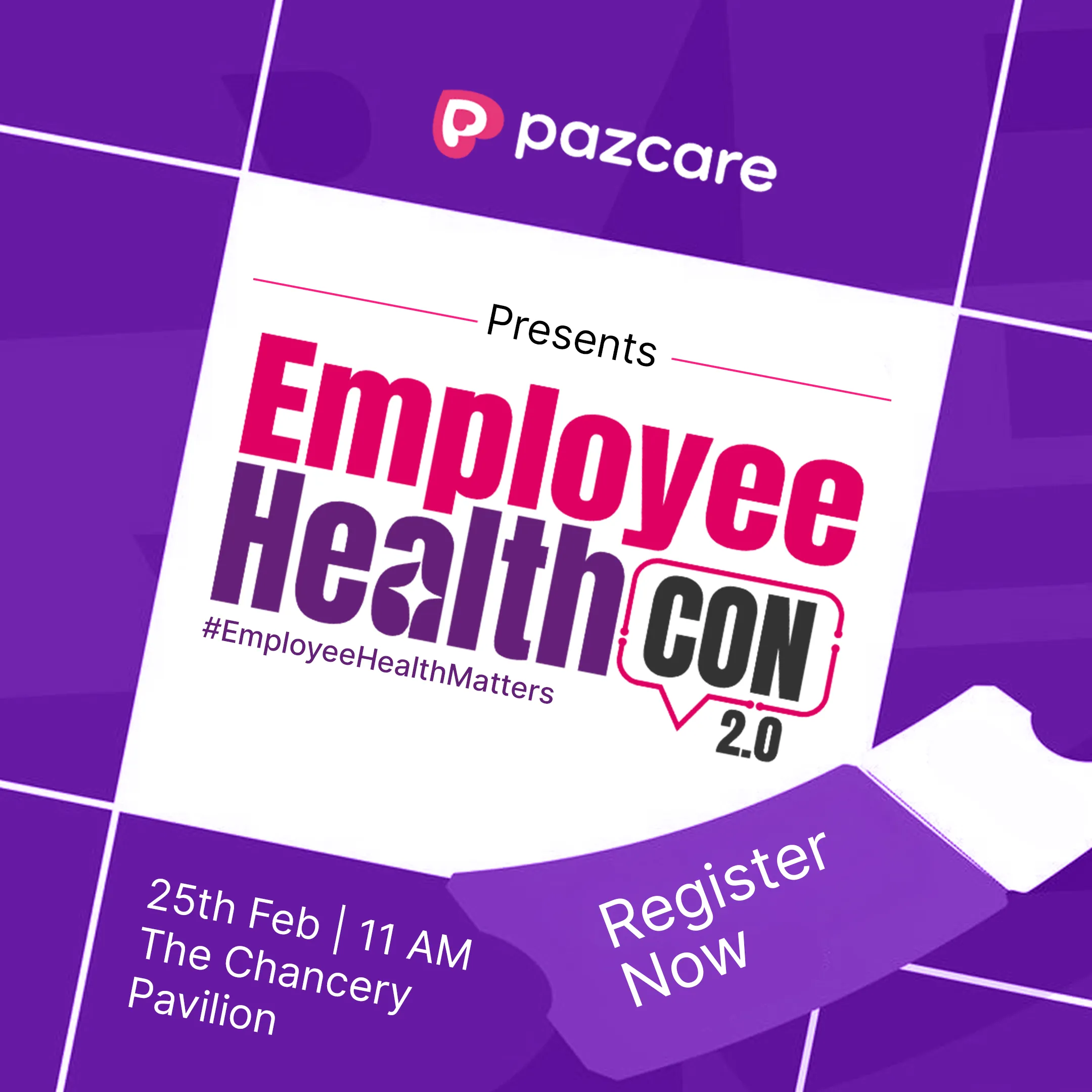




.svg)
.svg)
